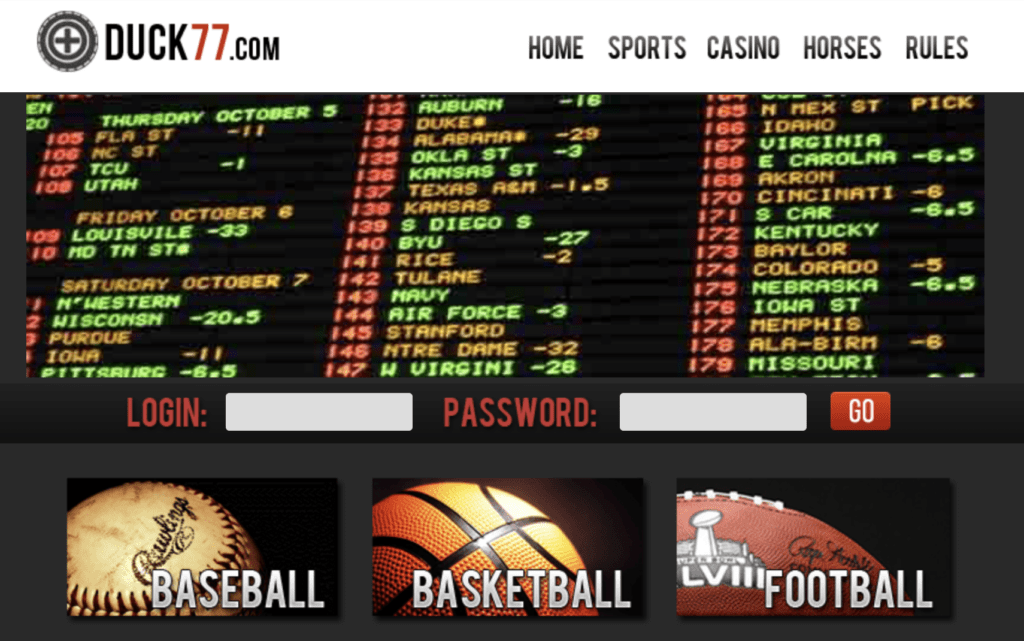All the Windows processes and services are undoubtedly the key components of any operating system like AllJoyn Router Service.
Most of the times, users may different services having weird names on their devices, leaving them concerned if they are safe or not for their system].
Among these, one service is known as ‘AllJoyn Router‘, found mainly on Windows 10.
So if you are here due to this service and wish to know more about it, then read this article and clear all the concepts.
Contents
- 1 What is AllJoyn Router Service?
- 2 Should you remove the ‘AllJoyn Router Service’?
- 3 Steps to Disable or Turn Off the ‘AllJoyn Router Service’ in Windows 10 and/or 11
- 4 Steps to Remove Alljoyn Router in your Task Manager
- 5 Steps to Disable ‘Alljoyn Router Service’ using 3rd Party Tool
- 6 The Bottom Line
- 7 Frequently Asked Questions
What is AllJoyn Router Service?
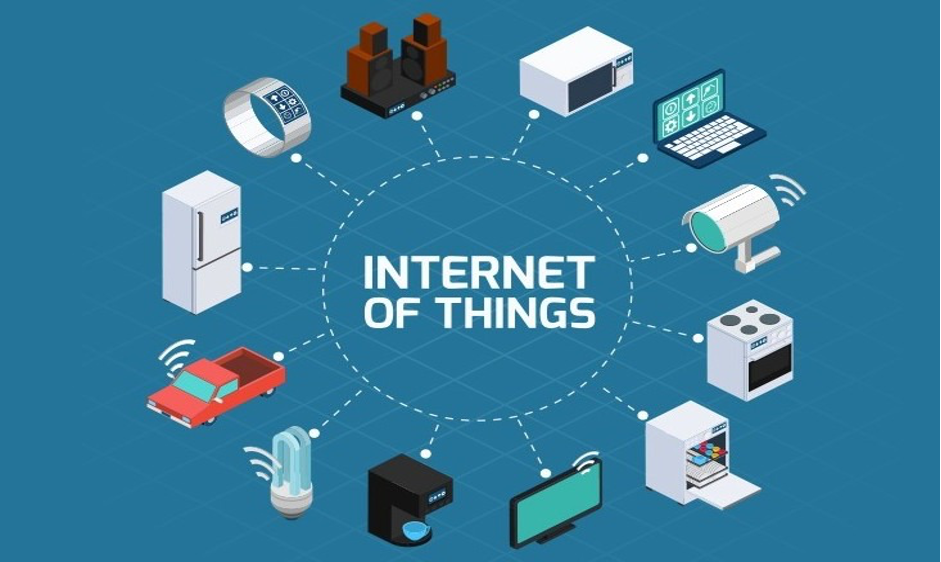
Windows is known to deliver optimal user experience. It does this using innumerable services, programs, and processes that run in the background and forefront to offer impressive performance.
Most people can easily understand most Windows services, while they find others difficult to understand instead.
AllJoyn Router Service is basically a part of Windows OS that enables interaction and communication between application and devices on the local network.
The AllSeen Alliance, (currently a part of the Open Connectivity Foundation), made the AllJoyn framework, an open-source structure, all of which belongs to it..
The main reason of AllJoyn Router Service is to allow unbroken and smooth interoperability and connectivity among all the devices that aid the AllJoyn structure.
In the Internet of Things (IoT), unique platforms and devices require the service to communicate and exchange information, primarily benefiting from it..
Users should essentially note that Windows Devices allow this service since it supports and is compatible with all applications that depend on the AllJoyn structure.
Precisely, the this service allows users to connect their IoT devices to their computers.
If users do not wish to connect or use smart devices like smart lights, digital home solutions, smart TVs with Windows, and more, they can keep this service disabled. But first, let’s learn why we should keep or remove this service from the devices.
Should you remove the ‘AllJoyn Router Service’?

To keep or not to keep ‘Alljoyn Router Service’ majorly depends upon the users and their requirements.
- IoT Device Use: Users should advisably keep the ‘AllJoyn Router Service’ in their devices if they have multiple home smart devices that rely on the applications communicating through the AllJoyn structure. If users remove this service, it could cause problems with inter-device communication and functionality.
- Performance Concerns: Generally, This Service uses less resources and is lightweight. If users don’t use any AllJoyn-based apps or if they feel it’s causing performance problems, it could be worth removing it from devices.
- Security: You must update the said service and associated applications, just like any other software on the device. Although AllJoyn may not be linked to any severe security problems, it’s always a good idea to routinely check the device’s software and services for potential vulnerabilities.
Steps to Disable or Turn Off the ‘AllJoyn Router Service’ in Windows 10 and/or 11
To disable the AllJoyn Router Service on Windows 10, follow the steps below to remove it:
- Hit the “Windows key + R” key. This launches a small “Run” window. Now just enter “services.msc,” and click on OK.
- There will be a list displayed. Search for “AllJoyn Router Service” in this list. Once located, right click on it and select it.
- There will be a pop-up window. Here, find the “Startup type” option in the “General” section. Now click on it and select “Disabled” option.
- Finally, click on ‘Apply‘ and ‘OK‘ to disable the said service.
Steps to Remove Alljoyn Router in your Task Manager
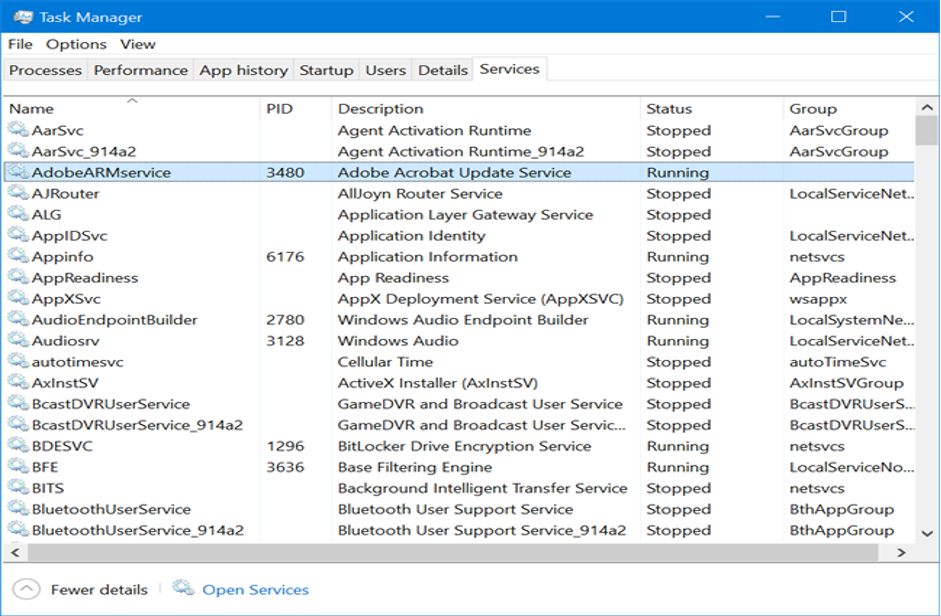
Users can also use the Task Manager to disable the this Router Service. Just follow the below steps to do this:
- Find for “Task Manager” using the search bar and click on it.
- Explore the “Services” page for the AllJoyn Router.
- When found, select the “Stop” option with a right-click.
- Return there and select “End Task.”
Steps to Disable ‘Alljoyn Router Service’ using 3rd Party Tool
To perform this solution, users will require an additional application. There are a ton of applications online, of which some are free!
Some of the most popular programs for these kinds of tasks are CCleaner and Autoruns from the Sysinternals Suite.
Among the other applications, these tools can also help with improving Windows services that run in the background.
The majority of these tools operate in a similar way. Users just need to download and set up a reliable program.
When it launches, search for AllJoyn Router Service, right click and select it, and view its properties.
After this, set “Startup Type” to “Disabled“. Always select a reliable software, and be aware of any possible effects on the system.
The Bottom Line
Windows users often concerned about the AllJoyn Router Services on their Windows 10. But there’s nothing dangerous or malicious about it. This service just works as a communicator among users’ device and several other IoT-enabled devices for advanced purposes.
Users should continue to use it since it poses no threat to their computer. However, if users do not wish to use it they can easily disable it with the methods described above.
Frequently Asked Questions
Q. What is AllJoyn Router Service?
AllJoyn Router Service allows users to connect their Windows to Internet of Things and interact with gadgets like smart TVs, refrigerators, lightbulbs, thermostats, and more. If not needed or if Windows is not connected to them, users can turn it off.
Q. Is Alljoyn Router Service Harmful or Safe?
Of course, it is safe! Microsoft officials have stated that the purpose of this service is to improve connectivity with Internet of Things devices and enhance Windows 10.
Q. Is AllJoyn Router Service required?
This Service facilitates communication between Windows and the IoT or the smart devices.If users do not have these devices, they do not require this service and can disable it anytime..
Q. What is the AllJoyn Router in Firewall?
Just like a team tool, AllJoyn facilitates cross-device communication. It connects to internet services, is adaptable, and works well with other adjacent devices.