Motherboard, the heart of the computer is an important component of the computer system unit that maintains smooth communication between the different parts. Though the motherboard silently operates in background, it may sometimes suddenly turn on its orange light, leaving owners in dilemma.
Contents
Why ‘Orange Light on your Motherboard’ Issue occurs?
The possible reasons could be;
- Power Supply Problems: Motherboard lights may change color due to (PSU) Power Supply Unit issues or insufficient electricity.
- Indicator Lights: Indicator lights are often installed on motherboards to indicate different operational states. An orange light can denote an error or particular circumstance.
- RAM Issues: Issues with (RAM) Random Access Memory may lead to motherboard problems.
- Overheating: Thermal sensors are a feature of modern motherboards that help avoid overheating. An orange light could also denote elevated temperatures.
- Graphics Card Problems: A faulty graphics card could also impact the entire system and possibly turn on the orange light on the motherboard.
Also there are lot of other issues may cause the Orange Light on your Motherboard which are the following.
- Malfunctioning hardware
- Problems with hardware installation
- Bugs in programs
- Issues with the operating system
Only when all the motherboard’s primary hardware and software components are in good working condition, a computer can only function properly.
The orange light may turn on if there is a problem with any of those components.
7 Tricks to Fix the Orange Light on the Motherboard
#1. Check the Motherboard Manual
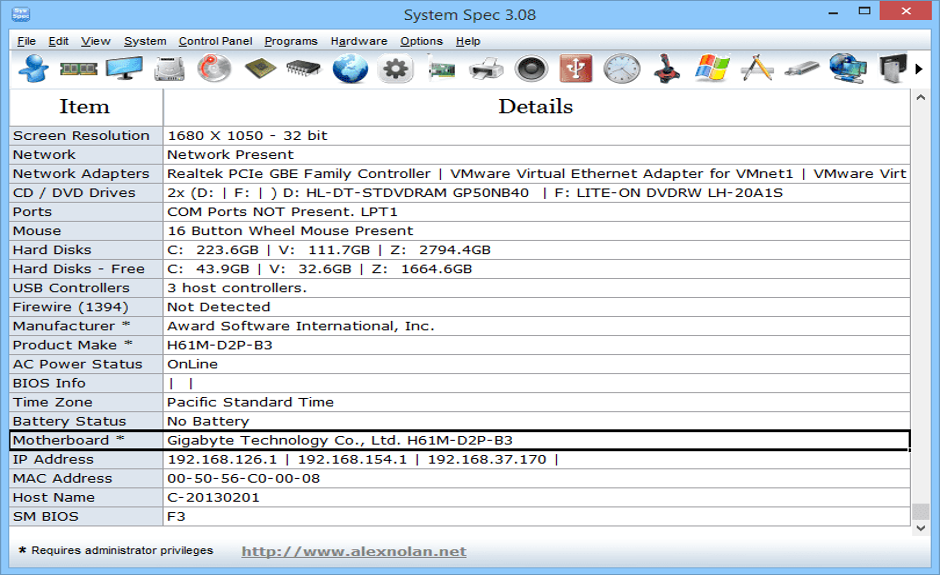
If the motherboard manufacturer has installed an LED in the motherboard, it’s mention in the handbook can help solve the problem.
First read the motherboard’s print handbook or the online documentation found on the product page to find out if the LED concern is connected to a specific issue that has the solution directed.
#2. Dust & Clean the Computer

If the PC is functioning normally for a good amount of time but suddenly displays an orange light on the motherboard, it could be due to overheating.
Try to thoroughly clean the computer to help eliminate any possible reasons of the said issue.
Make sure it remains clear and clean air is flowing through the chassis.
#3. Reseat RAM

There are high chances of the RAM being guilty if the orange light on the motherboard is caused due to an incorrectly installed component, especially if users don’t have enough RAM to fill all the RAM slots.
Make sure that RAM is placed correctly in the RAM slots on the motherboard with the help of the motherboard manual.
Installing RAM in the incorrect slots might sometimes cause problems that prevent users from using their computer.
#4. Reseat GPU

An incorrectly installed GPU could be another potential cause of the orange light on the motherboard.
Check if the GPU is securely placed into the expansion slots of the chassis and that it is correctly aligned with and rightly inserted into the PCI Express slot.
Now make sure the power line for the GPU is securely attached.
#5. Check All Power Connections Again
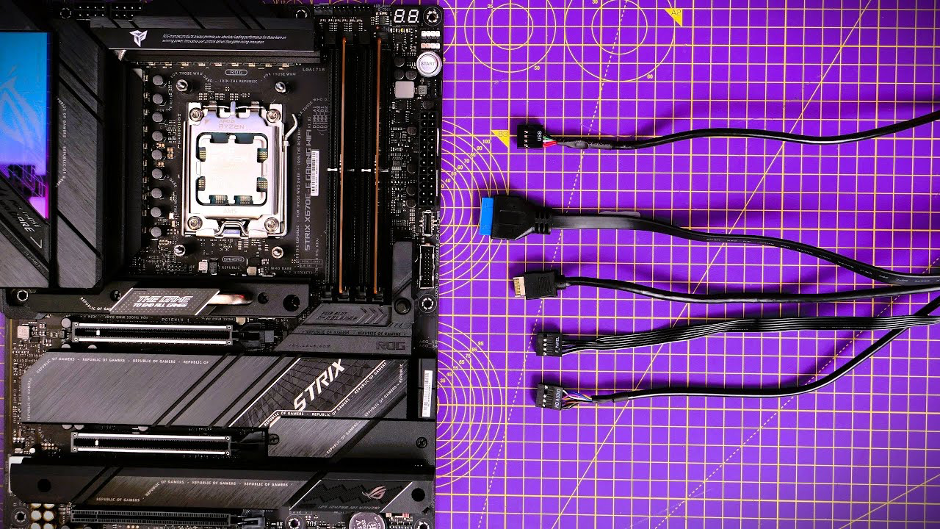
Make sure all the PSU’s power connections on the motherboard are properly checked before trying to switch on the computer again.
This kind of problem can sometimes be caused by the loose wires that aren’t noticed, especially if they manage to drain the power from the motherboard, CPU, or graphics card.
#6. Reset BIOS
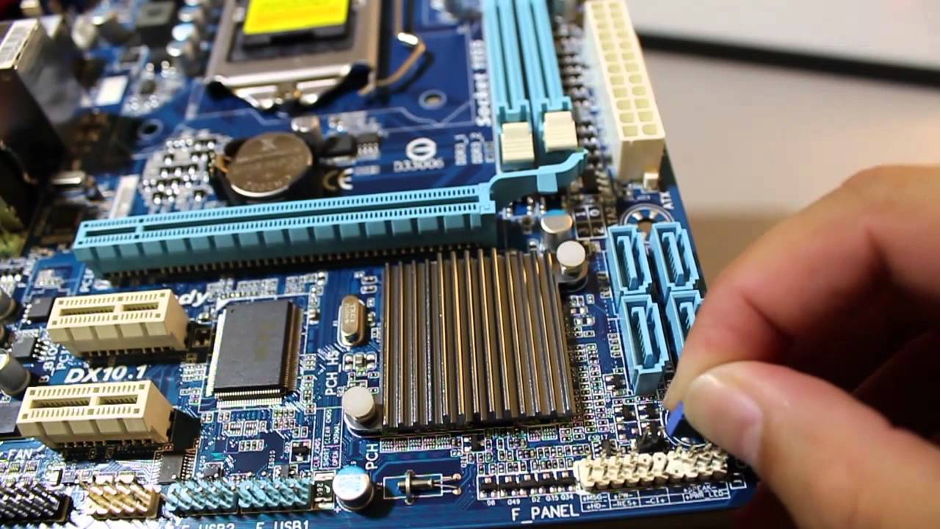
Ideally, to reset BIOS, users simply need to quick press the Clear CMOS Button that is present on the backside of the motherboard.
If users have a modern high-end or mid-range motherboard, this feature or something similar may be present!
Regretfully, users will need to perform extra steps to correctly reset their BIOS if the device lacks a simple button.
#7. Reinstall CPU Cooler and Replace CPU Thermal Paste

- If users are sure that the orange motherboard light is caused due to overheating, one last do-or-die step is to replace the CPU thermal paste and re-install the CPU cooler.
- If the computer was operating problem-free for a good amount of time before this error, this exhaustive PC maintenance activity is most likely to be successful.
- If none of the techniques have worked and users have tried this method along with all the others listed above, there could be some dead hardware that needs to be replaced, unfortunately.
- Users may need to perform testing to understand the exact problem, but if no other issues are identified elsewhere, the PSU or the motherboard issues are more likely to be the cause.
The Bottom Line
It can be quite concerning to see an orange light on the motherboard, but this can be fixed with the proper troubleshooting.
Users can take proactive measures to guarantee the smooth functioning of the computer by studying the motherboard manual, making sure the graphics card is verified, examining cooling systems, reseating RAM modules, and updating the BIOS/UEFI.
To diagnose and treat more complicated problems if the issue persists, users may further need a professional’s help.
Frequently Asked Questions
Q. Can users turn off the Orange Light on the Motherboard?
To turn off the orange light on the motherboard, make sure the RAM sticks are positioned correctly and the storage drive (optimal drive, HDD, or SSD) is operating properly.
Ensure the power source hasn’t burned out by diagnosing it as well.
Make use of canned air to clean the entire computer, it will help restore its functionality by cleaning all the debris.
Q. What is DRAM light on the Motherboard?
There are numerous possible causes for the motherboard’s DRAM light, including a malfunctioning power supply, incorrectly positioned RAM, an overheating CPU, a defective storage drive, and more.
The best method to fix the motherboard’s DRAM light is to identify and correct each hardware component individually, followed by fixing the problem that is turning the light on.
Q. What is the meaning of an Orange Light on the Asus Motherboard?
In most cases, ASUS motherboards differ from standard boards. An ASUS motherboard with an orange light indicates that the PSU is functioning properly and providing the necessary power to the system.
Therefore, the orange light on this motherboard is not cause for concern.

