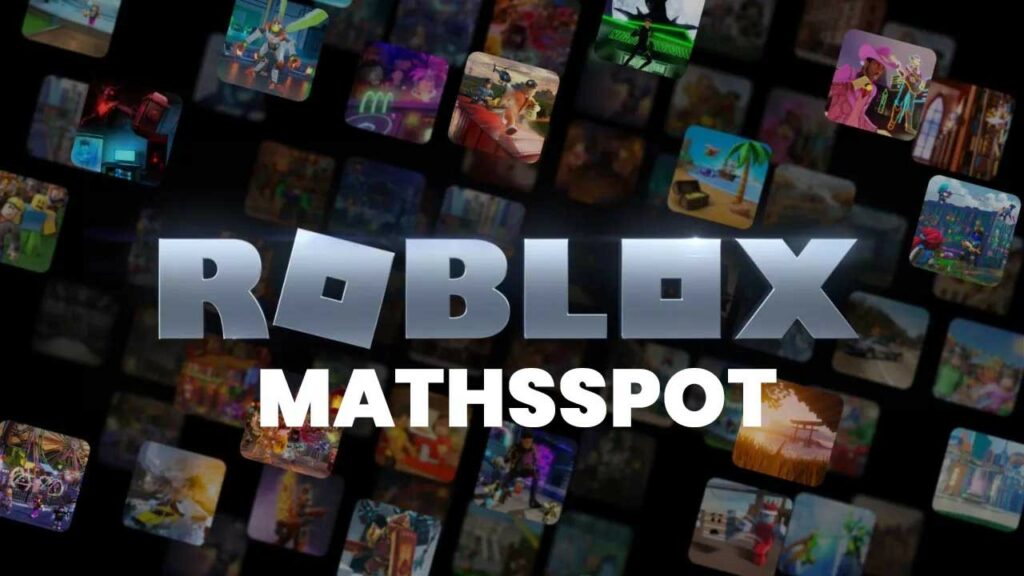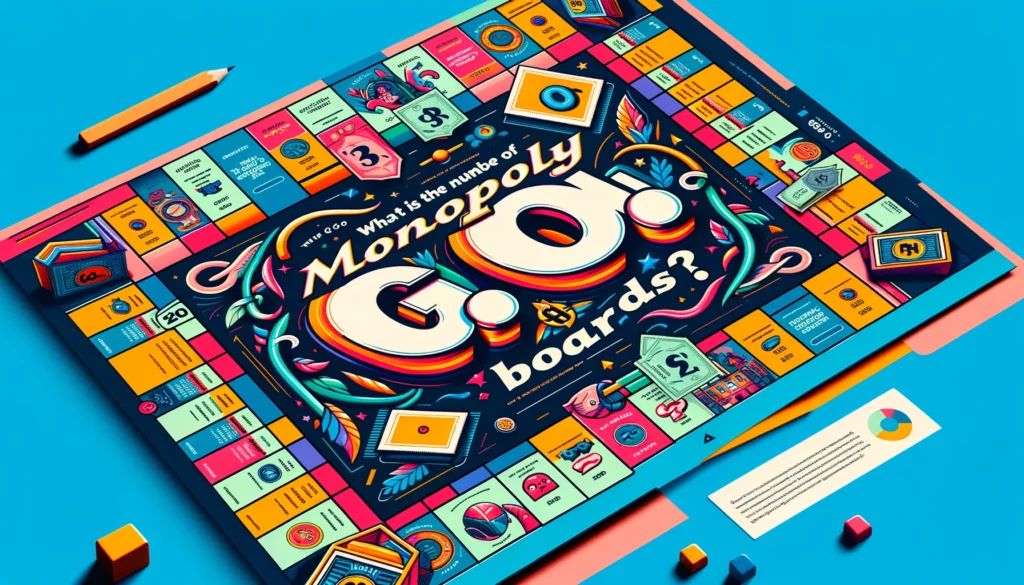Have you ever bought a game on Steam that didn’t quite hit the mark? Maybe it didn’t run well on your PC or it just wasn’t your cup of tea.
Luckily, Steam has a straightforward return policy that allows you to request a refund. In this article, we’ll walk you through the process of how to return a game on Steam, explain their refund policy, and tell you when you can expect your refund.
We’ll keep things super simple, just like I’m explaining it to a friend!
Contents
Quick Answer
To quickly return a game on Steam, you need to use the Steam Support feature to submit a refund request within 14 days of purchase, provided you’ve played the game for less than two hours.
Once approved, your refund will be credited back to your original payment method or your Steam Wallet.
How to Refund a Game on Steam
Open Steam: Start by logging into your Steam account either on the app or the website.
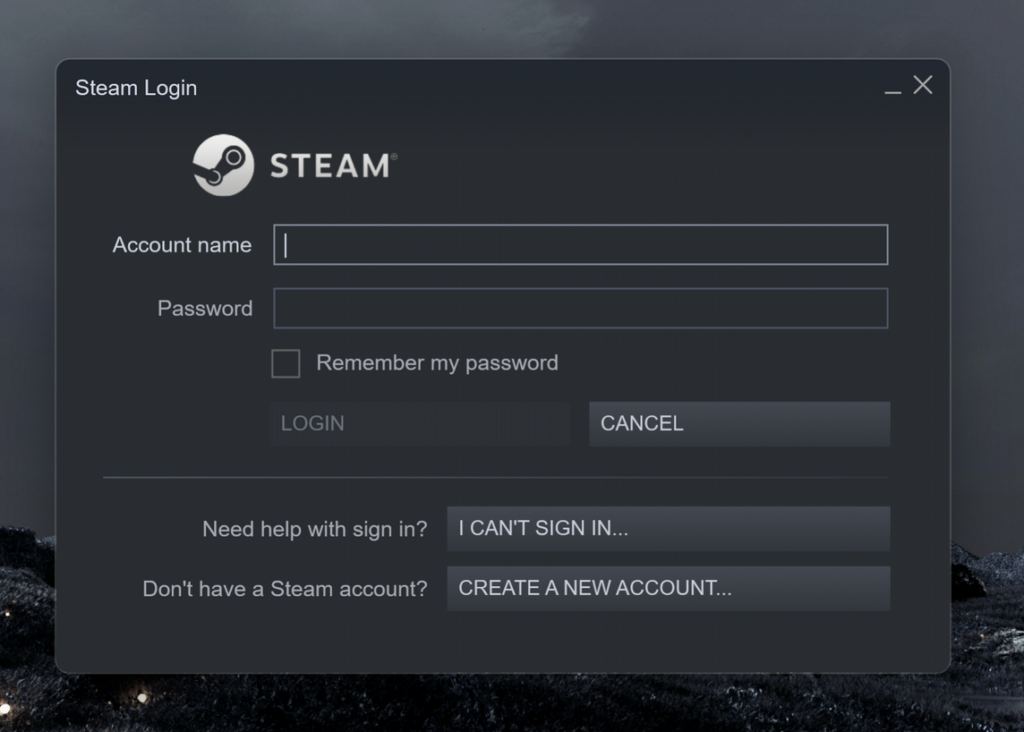
Go to ‘Help’: At the top of the page, click on ‘Help‘ and then ‘Steam Support‘.
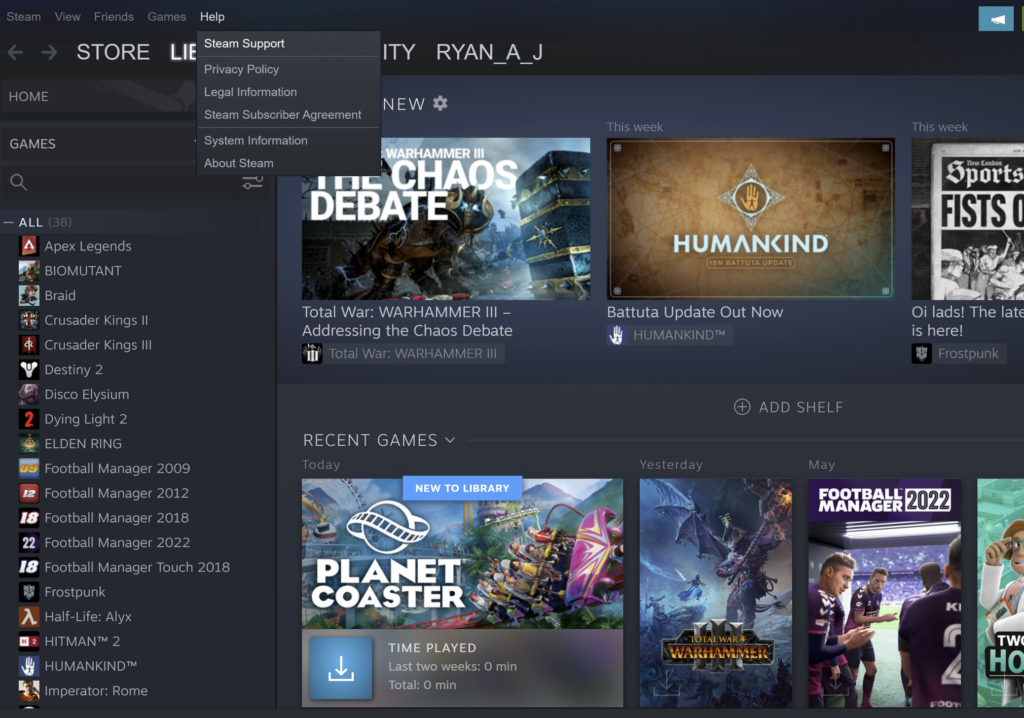
Find the Game: Look for the game you want to return in your recent purchases or search for it manually.
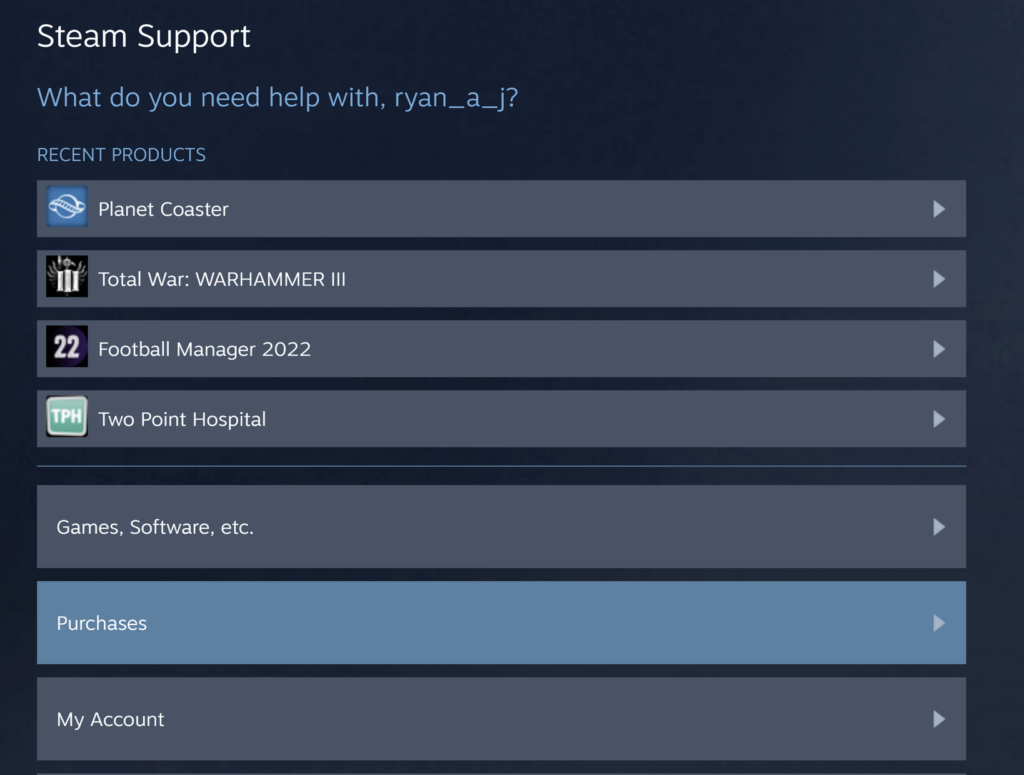
Request a Refund: Click on the game title, then choose “I would like a refund,” and follow the prompts to submit your refund request.
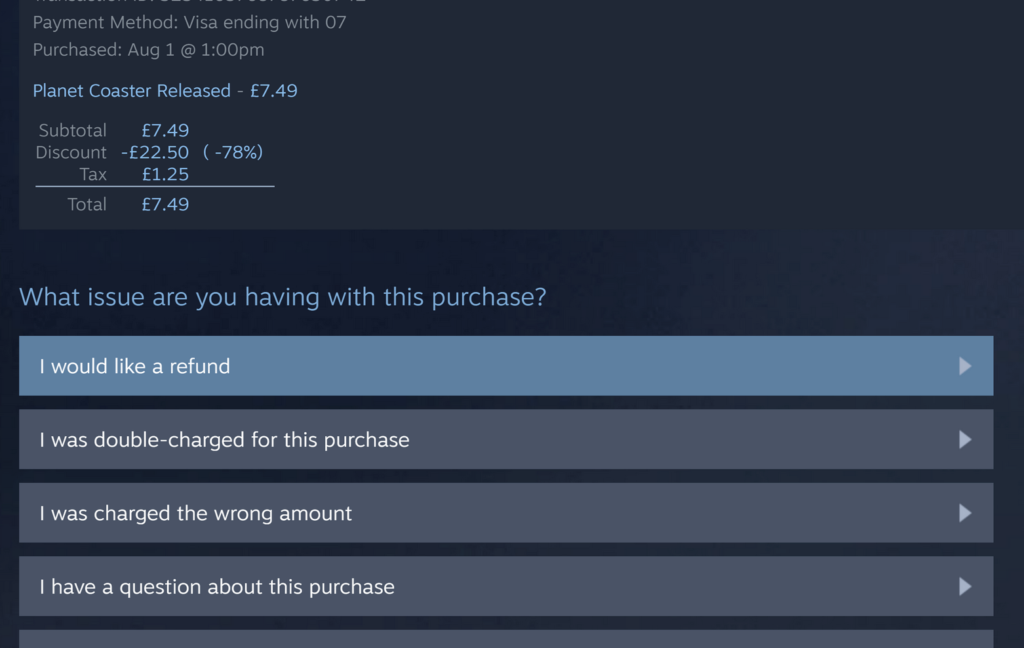
Note: Make sure you meet the criteria for a refund before you submit your request!
Steam Refund Policy
Steam allows you to request a refund for nearly any purchase for any reason—maybe the game doesn’t work on your machine, or it’s not as fun as you expected.
Here’s the catch:
- Time Limit: You must submit your refund request within 14 days of purchase.
- Playtime: You shouldn’t have more than two hours of playtime on record.
When to Expect Your Refund
After submitting your refund request, Steam will take up to a week to process it. Once approved, the refund usually hits your bank account or Steam Wallet within a few days, depending on your payment method.
The Bottom Line
Returning a game on Steam is straightforward if you stick to their rules. Just remember the two-hour play limit and the 14-day time frame!
Frequently Asked Questions
Q: Can I refund a game on Steam if I’ve played it for more than two hours?
A: Typically, no. But if there are extenuating circumstances, Steam sometimes makes exceptions—so it might be worth a try.
Q: What if I bought a game right before it went on sale?
A: You can request a refund and then repurchase the game at the sale price, as long as you’re within the time and playtime limits.
Q: Are there any types of content on Steam that cannot be refunded?
A: Yes, some content like gifts and DLC may have different refund rules. Be sure to check Steam’s policy for specifics.
Simple, right?
Just follow these steps, and you’ll navigate the refund process like a pro.
Happy gaming, or in this case, happy refunding!