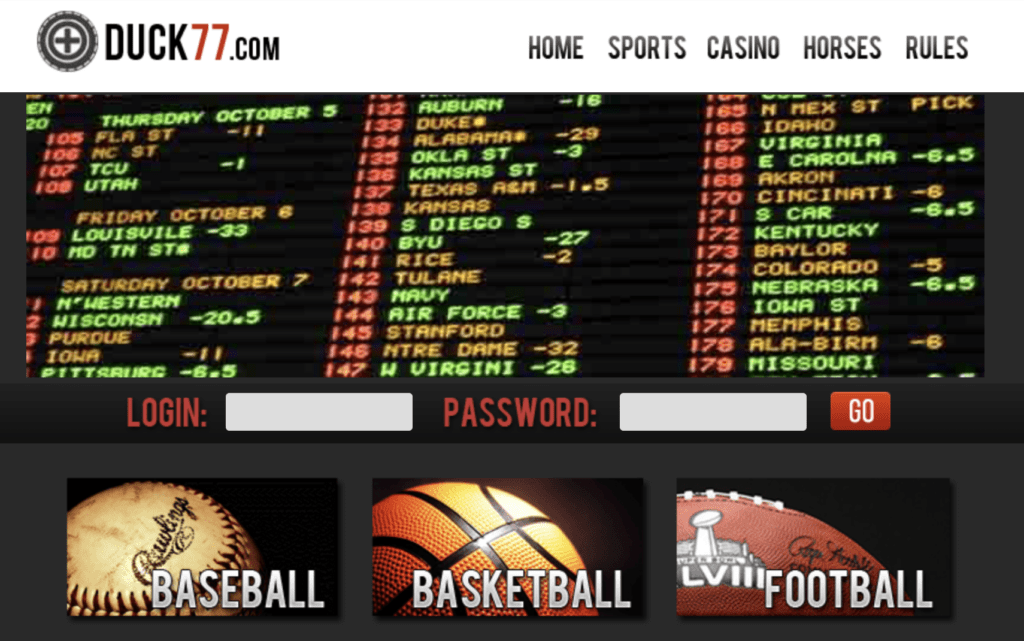As you all know Instagram is the biggest photo-sharing application right now and has more than three billion users monthly. It is owned by Facebook currently and they invested 1 billion US dollars to buy the company. It follows a similar structure as Twitter, which means it lets you follow and unfollow people as you like.
Now if you have set your Instagram as private then your photos and videos will be shared and viewed by people who follow you. They are not for public display, and you have complete rights to handle your account and see who watches your content.
As a public profile such is not the case, because now you have an account that can be shared by a random stranger. In both cases, if people have unfollowed you, Instagram will not notify you about their departure to protect the user’s privacy.
As the author of Weblint, I know that you have been searching for the answer to the question “How to see who unfollowed you on Instagram“. This is the reason I will suggest three quick and easy steps to troubleshoot this issue. Without further delay, let’s get started.
Contents
Method 1: Maneuvering through the follower’s list
- Step 1: Open your Instagram account and directly go to the followers list
- Step 2: Search for the username that you might think of who has unfollowed you.
- Step 3: If the username doesn’t come in the followers list, this means the person has unfollowed you.
Method 2: Using third-party Application
Third-party programs can be used to check who unfollowed you on Instagram. There is a plethora of software available here, but it comes with a catch. Most of them are filled with advertisements that force you to watch them and others can hack your phone and steal your confidential information. After a lot of research, I would suggest that you use Followmeter for IOS and Followers and Unfrollowers for Android.
Note: We are not guaranteeing you that these apps will not hinder your privacy, but since a lot of people have been using them without any issue, we can just carry the information forward and reveal it before you.
To use third-party applications on your phone. Follow the following steps
- Step 1: Open the Google App Store or App Store and choose your application.
- Step 2: Once the application is installed, log in with your Instagram account.
- Step 3: The account will have a specific section as “ unfollowers “ and “ new followers”. This will let you know about the profiles who followed and unfollowed you.
Method 3: Visit the profile
Now if your mind is racing and asking you to check if a person has unfollowed you, then you can do that too. Just visit his or her Instagram account. Check the person’s followers list, if you are not in that, then the person has unfollowed you.
The bottom Line
“How to see who unfollowed you on Instagram“ has now been answered. With the help of quick and easy steps, you will navigate your way to finding the one who has unfollowed you. If you still have doubts regarding these methods, make sure that you comment on this blog or reach out and we would be happy to help you.