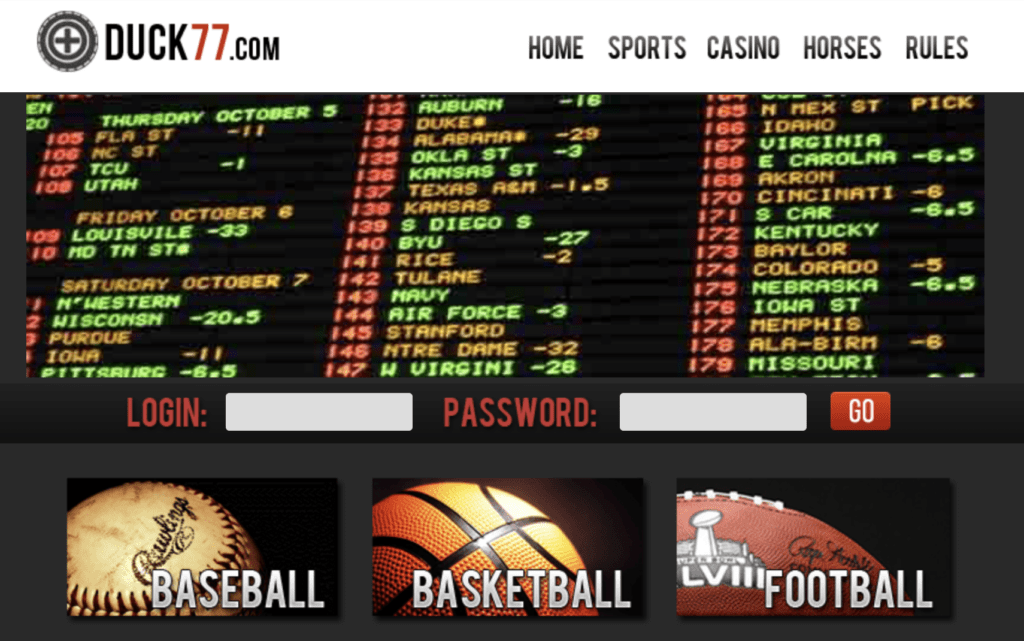You just download a pleasing game from Steam and you want to share it with your friends and family. You do not know how to do it and hence you are searching for how to share games on Steam.
We can understand the struggle and hence weblink is bringing forward the information that will help you set up family sharing.
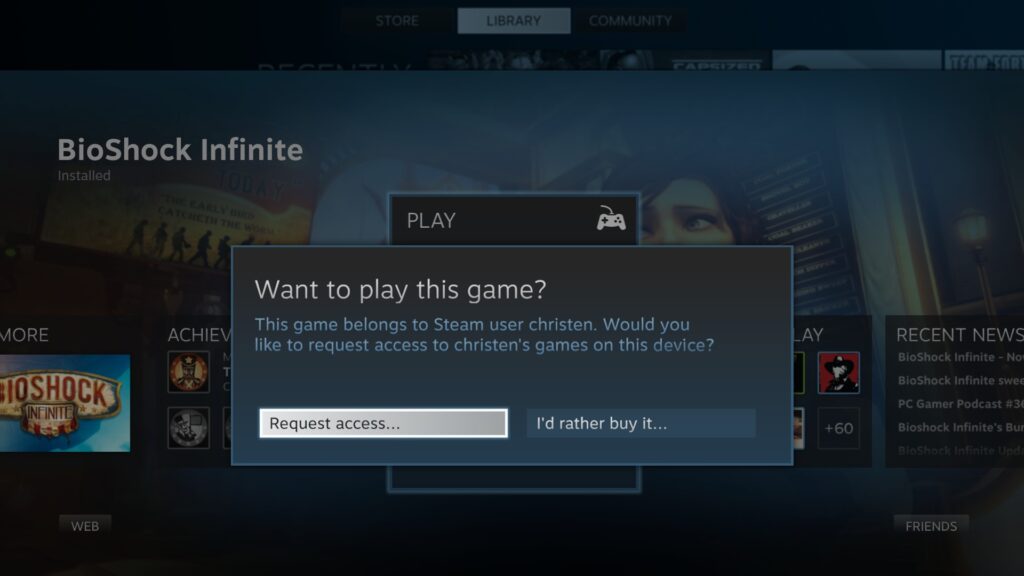
Contents
Follow these methods closely to troubleshoot your issue.
Step1: Switching off the steam guard
- Open your computer and launch steam
- Click on the top left corner and click on settings
- Once done, hit on manage steam guard account security
- You will get three options here, but choose the option that says “get steam codes by email”
Step 2: Loggin with friends’ computer
- Open Steam on your friend’s computer.
- Choose the Steam menu and then hover over to settings.
- Choose the option that says Authorize library sharing.
- Log out of your account and sign in with your friends account
- Once done, your friends will be able to see your gaming library and download it. the games that you play.
Restrictions that are associated with how to share games on Steam
- At a time only 10 computers can be played with your Steam account.
- Only 5 Steam accounts can be used to play on 10 computers.
- Only a few games on Steam support family sharing hence not all games will be included
- If you are using your Steam library for a game then your friend can’t use it.
- As the original owner of the library only you will have priority access. Your family cant play the same game that you are playing.
Takeaway
With the help of this knowledge of Steam, you now know how to share games on Steam. If you found this information helpful and want to keep updated with more such news of gaming and technology, make sure that you subscribe to our newsletter.