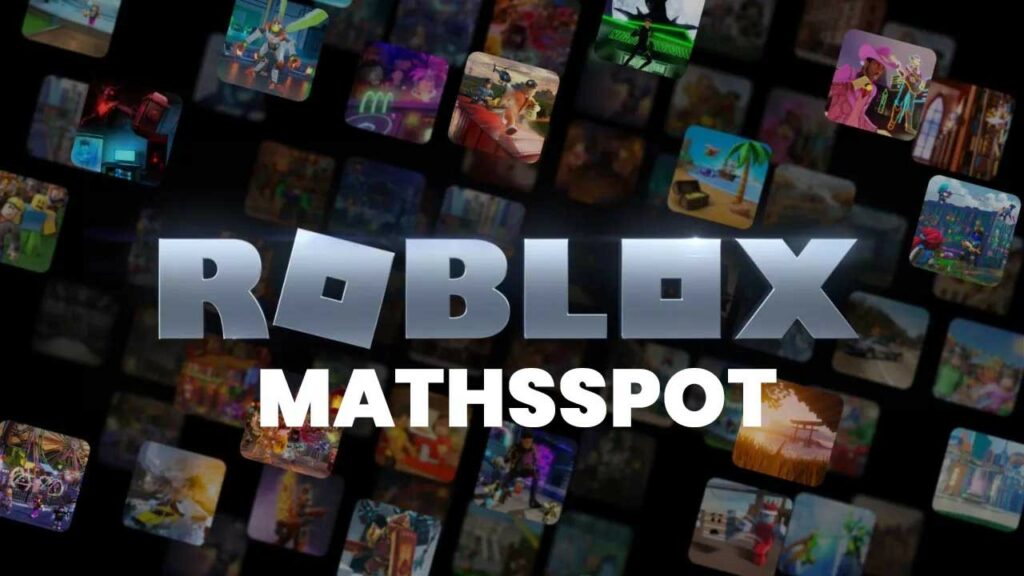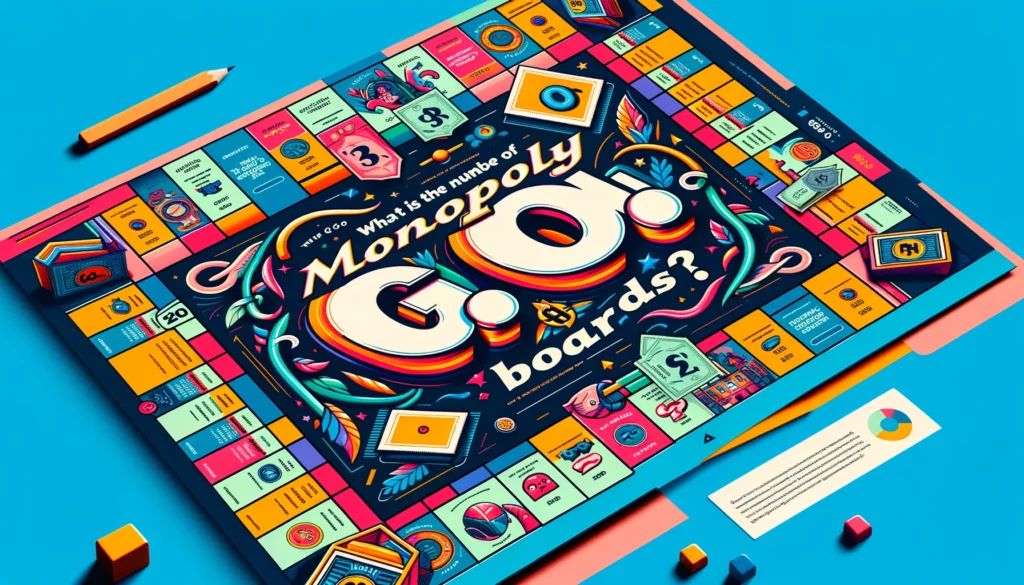Hulu is one of the most popular video streaming platforms at the moment. Even though this platform has outstanding entertainment options, some users often face Hulu error code P-Dev320.
In this guide, let’s find out how to fix this error code.
Contents
Possible Reasons for Hulu Error Code P-Dev320
Hulu is an excellent app to stream your favorite TV shows and online videos. However, the error code P-Dev320 can occur due to some reasons:
- Your app is outdated
- There are some issues with your internet connection
- Your Hulu app has some unwanted caches and data
- Internet outage on Hulu’s side
How to Fix Hulu Error Code P-Dev320
No matter what is the cause behind the Hulu error code P-Dev320, you can fix the issue by implementing simple solutions.
In the following section, let’s find out some effective ways to fix this error code P-Dev320:
Method 1: Check For Any Outage
In most cases, the error code can occur due to an internet outage. You can either check the outage online or wait for a few minutes as the error disappears.
Method 2: Delete Data and Cache
An effective way to fix the Hulu error code P-Dev320 is by deleting the cache and data. In the following section, we will show how to conduct this method for iPhone/iPad and phone/tablet:
For iPhone and iPad
Step 1: First, open Settings on your iPad or iPhone.
Step 2: Click on the General option and then iPhone Storage

Step 3: Next, choose Hulu and click the Delete option. Reinstall Hulu on your device to complete the process.
For Phone and Tablet
Step 1: Go to the Settings option on your device
Step 2: Next, click on Apps and keep scrolling until you find Hulu.
Step 3: Once you find the Hulu app, click on the Storage option and select Clear Cache.
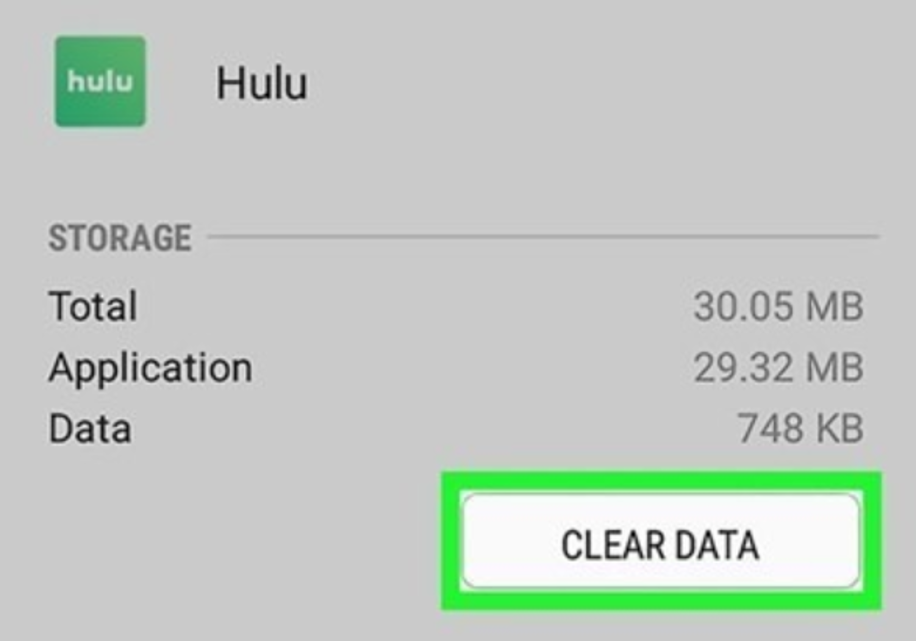
Step 4: Lastly, click on the Clear Data button.
Method 3: Check the Internet Connection
Besides internet outage, internet issues can be the cause of this error code. In that case, you have to check the internet speed and the server. If your internet connection is okay, you have to use another method.
Method 4: Perform a Clean Cycle
Another way to fix the Hulu error code P-Dev320 is by performing a clean cycle. Let’s find out what you have to do:
Step 1: First, turn on all the streaming devices like laptops or Smart TVs.
Step 2: Next, disconnect all the power sources from the devices.
Step 3: Wait for a few minutes to reconnect the cables back. Turn on your devices to check if the error is fixed.
Method 5: Reinstall Hulu
When any of these methods are not working, reinstalling your Hulu app can fix the error code. Follow these steps to reinstall Hulu:
Step 1: Uninstall Hulu from your device
Step 2: Turn off your device and wait for some minutes before turning it on.
Step 3: Visit the official website of Hulu and download the app.
Step 4: After completing the installation, run Hulu to check if the error is fixed.
Conclusion
Even though the Hulu error code P-Dev320 isn’t that harmful, you can easily fix it by conducting some methods. If any of these methods aren’t working, contact the Hulu support team or seek help from an expert.
FAQs
Q: What are the possible causes behind the Hulu error code P-Dev320?
The Hulu error code P-Dev320 can occur due to various reasons like internet outages, outdated apps, or unwanted caches.
Q: How to solve the Hulu error code P-Dev320?
There are various ways to solve the Hulu error code P-Dev320 like performing a clean cycle, reinstalling Hulu, or checking the internet connection.
Q: Can I uninstall the Hulu app to fix the error code P-Dev320?
Yes, you can fix the error code P-Dev320 by uninstalling the Hulu app.