Experiencing the frustrating “Unable to Send Message – Message Blocking Is Active” error on your phone?
Don’t worry!
This guide helps you understand what this message means and shows you how to fix it with simple steps.
Contents
Quick Answer
To quickly fix the “Message Blocking Is Active” error, check if you have blacklisted the contact, ensure you have enabled premium messages, or reach out to customer support.
Follow the detailed methods below to resolve the issue effectively.
What Does “Message Blocking Is Active” Mean?
When you see the “Message Blocking Is Active” notification on your phone, it means that your phone is blocking your texts from being sent or received. This block can be due to settings on your phone or restrictions from your service provider.
Reasons for Message Blocking Is Active on Android/iPhone
Several factors can lead to message blocking being active:
- Blacklisted numbers: The recipient’s number might be blocked on your device.
- Service restrictions: Your carrier may block messages to certain numbers, especially premium or non-standard numbers.
- Account issues: Lack of payment or account restrictions could also be a cause.
- Texting app restrictions: Sometimes, settings within your messaging app might prevent messages from sending.
How to Remove Message Blocking Is Active on Android/iPhone?
Method 1: Remove the Contact Number from the Blacklist
- Open your phone app or contact list.
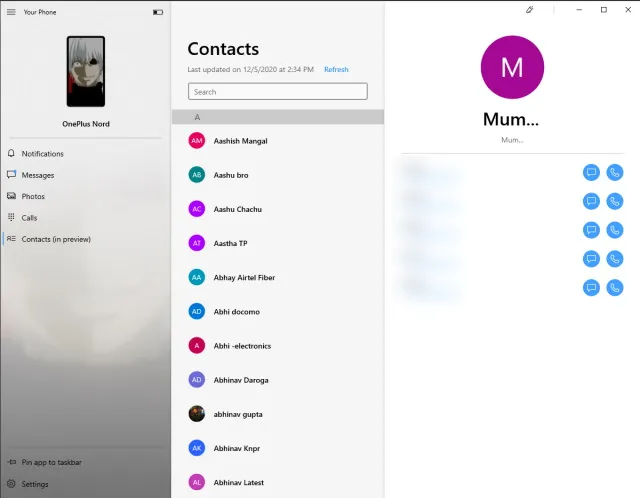
- Select the contact you’re having trouble messaging.
- Check if there’s an option like “Block” or “Unblock” and make the necessary adjustment.
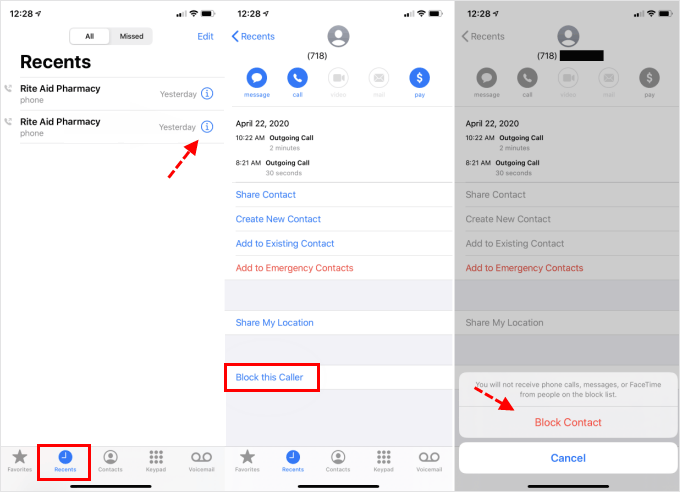
Method 2: Enable Premium Message Access
- Go to Settings on your phone.
- Navigate to Applications and find your messaging app.
- Look for a setting labeled something like “Premium SMS access,” and set it to Allow.
Method 3: Ask the Support for Help
If the above methods don’t work, contact your mobile carrier’s customer support. They can provide information on any account or network-based restrictions affecting your messages.
The Bottom Line
Message blocking can be a minor nuisance, but it’s usually easy to fix. By following the steps outlined above, you can ensure your messages flow freely once again.
Frequently Asked Questions
Q: Will removing a number from the blacklist allow them to call me as well?
A: Yes, unblocking a contact will usually allow both calls and messages to be received from that number.
Q: Can premium message access incur additional charges?
A: Yes, sending premium messages can sometimes lead to additional charges. Check with your carrier for details.
Q: What if I still can’t send messages after trying these methods?
A: Consider resetting your messaging app or reinstalling it. If the issue persists, it may be a device-specific problem.

